Latin alphabet characters (A–Z, a–z) are the most widely used writing system in the world. They are the foundation of English and many other major languages, and they appear in most programming languages, technical documentation, and scientific literature. Businesses, universities, and organizations across the globe rely on Latin characters for communication.
It’s not unusual to find Latin characters in places where they weren’t expected. In multilingual datasets, they might appear alongside accented characters, non-Latin scripts, numbers, or special symbols. Inconsistent data entry, keyboard layout switches, or imported text from external systems can all result in mixed content.
Sometimes you simply need to check if a cell contains any Latin letters — without actually extracting them. In that case, a simple formula or regular expression can return TRUE or FALSE depending on whether a match is found. Other times, you may want to actually extract the Latin characters from a string for cleaning, analysis, or formatting.
Here you’ll learn several ways to do it.
Extract Latin letters with formulas
Here’s how to extract Latin letters (A–Z, a–z) in Excel 365 using formulas (no VBA). It relies on character codes plus spill-aware functions and works in Microsoft 365 / Excel 2021+.
Quick start: letters only (strip everything else)
Build a per-character array, test ASCII ranges for A–Z and a–z, then concatenate matches with CONCAT.
=CONCAT(IF(ISNUMBER(SEARCH(MID(A2;SEQUENCE(LEN(A2));1);"abcdefghijklmnopqrstuvwxyz'"));MID(A2;SEQUENCE(LEN(A2));1);""))- MID + SEQUENCE splits A1 into single characters.
- CONCAT concatenates only characters that pass the letter test.
Keep words intact: letters + single spaces
This variant preserves spaces and normalizes extra whitespace with TRIM.
=TRIM(CONCAT(IF(ISNUMBER(SEARCH(MID(A2;SEQUENCE(LEN(A2));1);"abcdefghijklmnopqrstuvwxyz"));MID(A2;SEQUENCE(LEN(A2));1);" ")))Names & brands: letters + spaces + hyphen & apostrophe
Useful for forms like O’Neill or ACME-Pro. Extend the keep-set with characters you want to allow.
=TRIM(CONCAT(IF(ISNUMBER(SEARCH(MID(A2;SEQUENCE(LEN(A2));1);"abcdefghijklmnopqrstuvwxyz'-&"));MID(A2;SEQUENCE(LEN(A2));1);" ")))Notes
- These formulas target Basic Latin letters only. If you also need accented characters (á, ñ, ü), switch to UNICODE/UNICHAR and broaden the ranges, or use a regex-enabled add-in.
- No special array entry needed in Microsoft 365; spill formulas calculate automatically.
- To preserve additional punctuation (e.g., slash or period), add more + (a=”…”) terms in the keep logic.
Extract Latin letters using regular expressions
If you need to isolate Latin characters from mixed content — such as letters combined with numbers, punctuation, or symbols — regular expressions provide a fast and precise way to do it.
Extract both uppercase and lowercase Latin letters
To match any uppercase or lowercase Latin letter, use this pattern:
[A-Za-z] The square brackets define a set of acceptable characters, acting like an “OR” list. The hyphen between characters defines a range. This pattern means: “Select any character that falls between A and Z, or between a and z.”
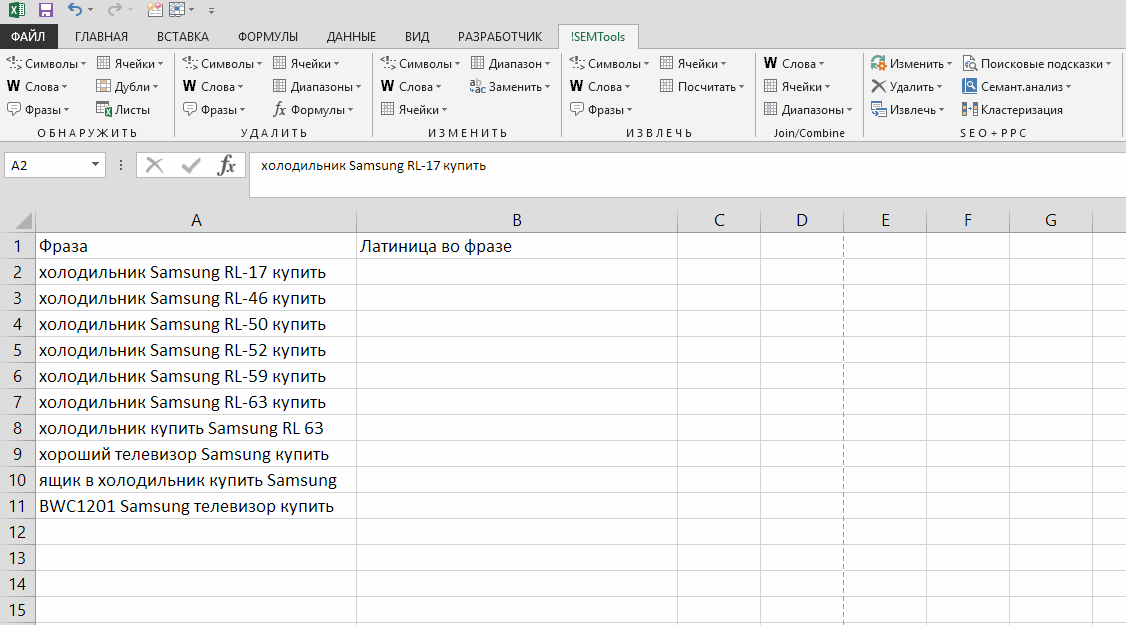
Extract only lowercase Latin letters
If you know your text contains only lowercase letters, you can use:
[a-z] Be careful — this will skip any uppercase characters. In most real-world datasets, it’s safer to use the uppercase + lowercase pattern unless you’re certain of the case.
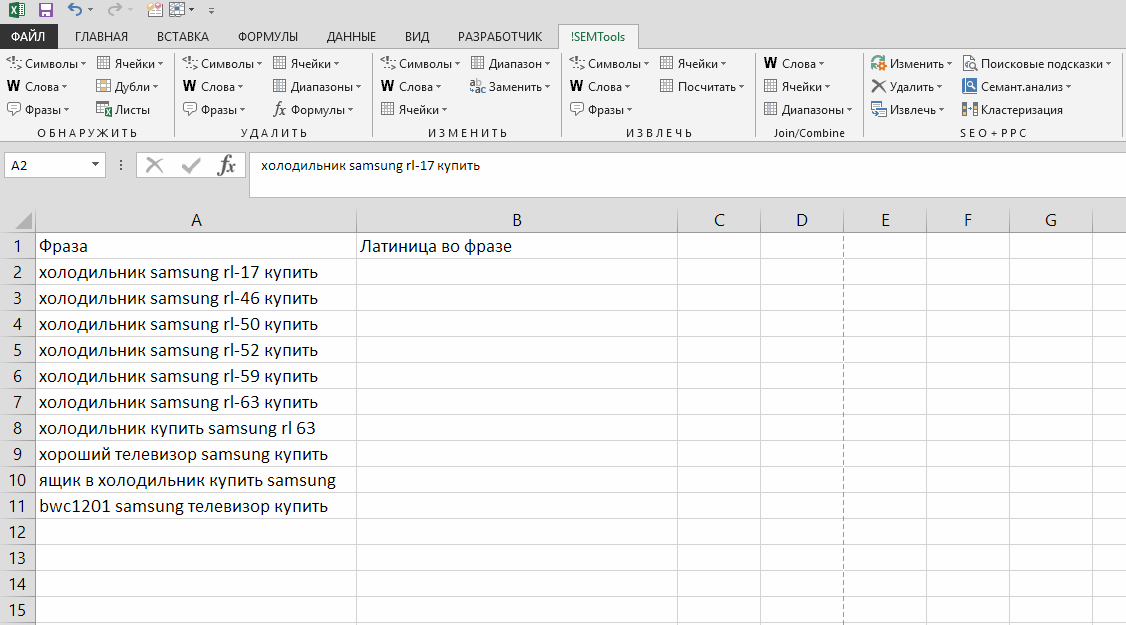
Extract Latin letters with spaces
The pattern [a-zA-Z ] matches both uppercase and lowercase letters and keeps spaces between them. This can be useful when you want to preserve word boundaries during extraction. Just note that it will also capture multiple consecutive spaces, so you may need to remove extra spaces afterward.
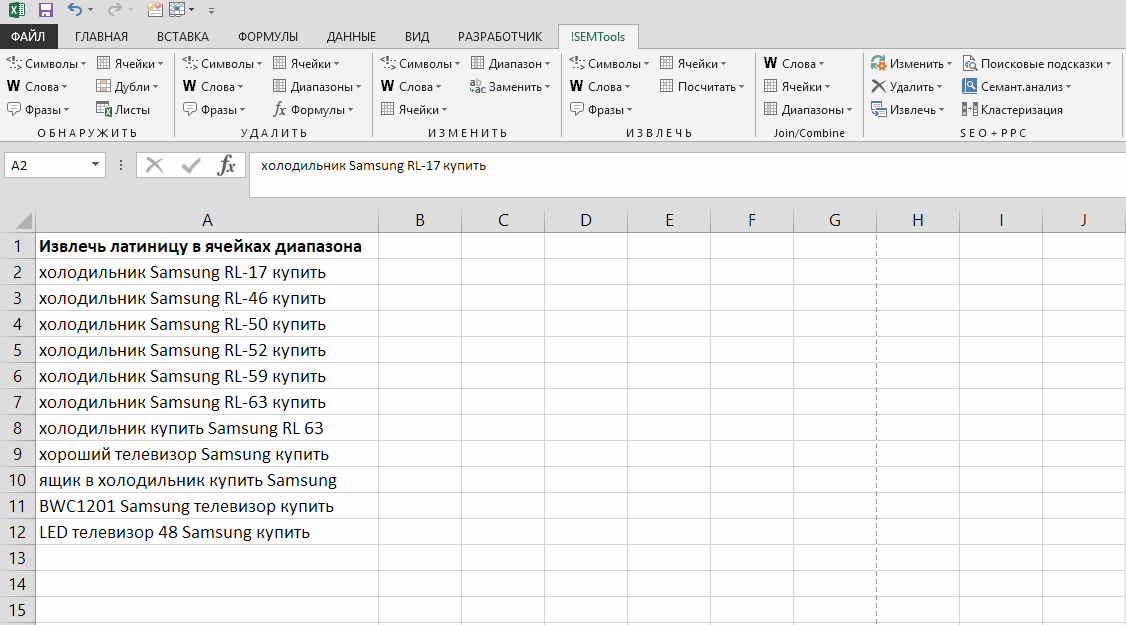
Extract Latin letters in one click with !SEMTools
Remembering and typing regular expressions isn’t for everyone. In !SEMTools, you can extract all Latin letters from cells with a single click. The tool automatically keeps spaces between words (if they were in the original) and removes unnecessary ones.
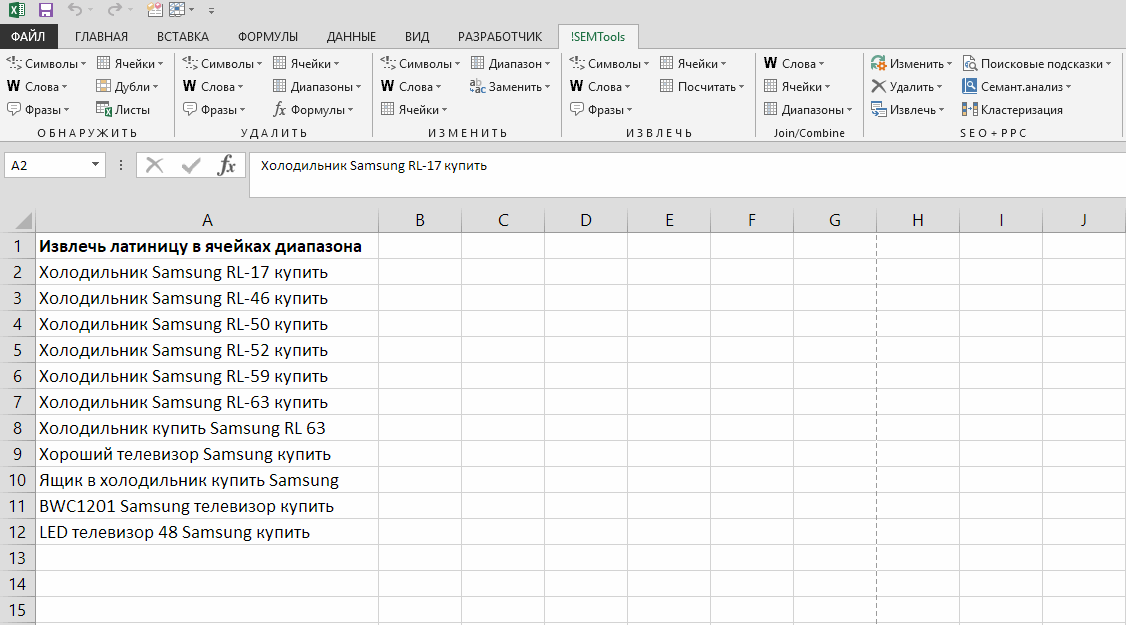
Other ways to work with Latin characters in !SEMTools
In real-world datasets, Latin letters are often mixed with numbers, punctuation, or other symbols. With !SEMTools, you can:
- Extract words that contain Latin characters
- Extract the full cell value if it contains any Latin characters
- Remove Latin letters from text
- Delete words containing Latin characters
- Delete cells that contain Latin characters
- Change the case of words containing Latin letters
- Extract numbers from cells
This post is also available in RU.