Like extracting individual words, extracting phrases is not a built-in feature in Excel. Before you delete phrases from text, it’s important to make sure no important data will be lost. A safer approach is to extract those phrases first for easy review and filtering.
Finding a single phrase in Excel is simple — you can use the AutoFilter. But when you need to find many phrases at once, the task becomes much harder. The !SEMTools add-in can extract specified phrases from tens or even hundreds of thousands of cells in seconds.
Extracting cities and countries from text (toponyms)
Extracting place names is one of the most common phrase-processing tasks. That’s because geographic names often contain multiple words. !SEMTools “knows” around 40,000 place names from all over the world — it will only skip the rarest localities. If you simply need to check whether a city appears in a phrase, you can use the Find phrases option.
Including prepositions
Sometimes you need to know which prepositions are used with city names in your dataset. Extracting the phrase consisting of the preposition plus the city solves this. It doesn’t matter whether your dataset contains a few hundred or hundreds of thousands of phrases — thanks to optimized algorithms, the extraction takes only moments.
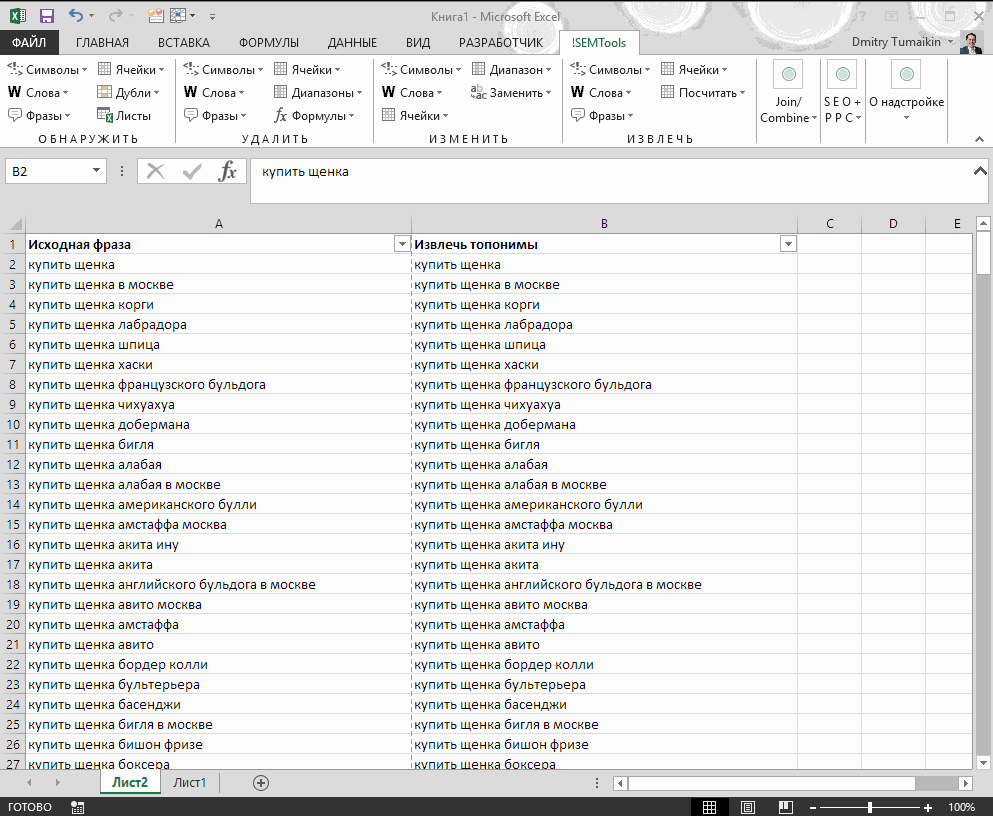
Without prepositions
This is the basic case — simply extracting city names from a keyword list. It can be useful for analyzing search demand by region.
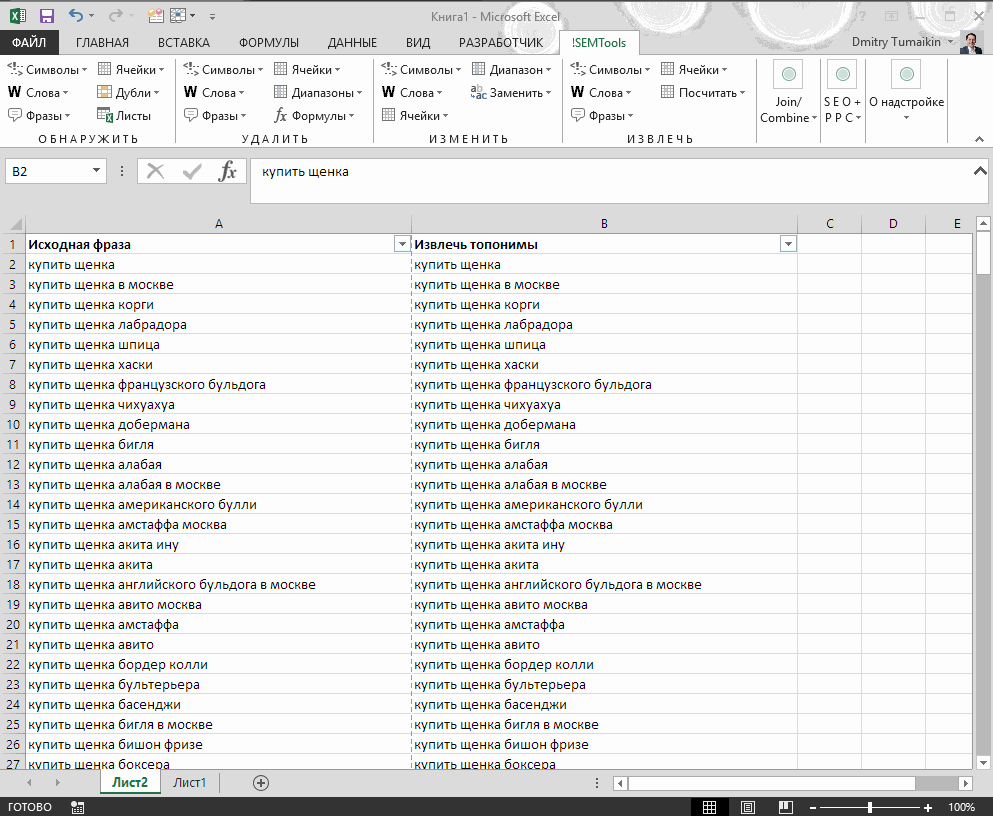
Need to quickly extract specific phrases or place names from large datasets? With !SEMTools, you can do it in seconds — directly in Excel!
This post is also available in RU.