Autocomplete suggestions from Google and YouTube are a goldmine for discovering how people actually search online. They reveal trending topics, common queries, and niche keyword opportunities that keyword planners often miss. By collecting these suggestions directly into Excel, you can quickly build a rich keyword list for SEO, content creation, and PPC campaigns — without switching between multiple tools.

With !SEMTools for Excel, you can parse Google and YouTube suggestions right from your spreadsheet. Whether you need a quick set of ideas or a massive dataset of search phrases, the process is fast, automated, and easy to run even for beginners.
Parsing Google autocomplete suggestions
Key benefits of collecting Google autocomplete suggestions:
- A great supplement to Google Keyword Planner, which is often limited in insights
- More useful for analyzing search demand in Google than parsing suggestions from other search engines
- Very fast method for finding keywords for SEO and PPC
- Regular parsing helps track changes in search demand and detect spikes in query popularity
- Region cannot be set in the tool — to target a specific country or city, change your IP at the system level
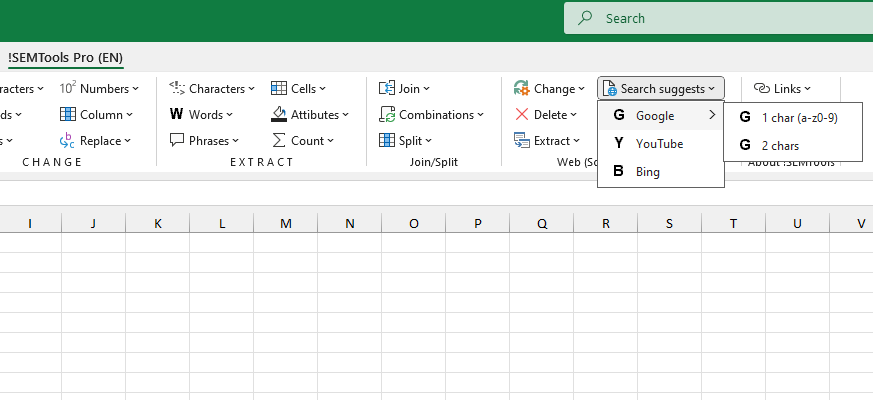
With !SEMTools for Excel, you can collect autocomplete suggestions directly into a worksheet. Just select the search engine and enter the base phrase — the tool will automatically loop through all Latin letters, other supported characters, and numbers after the phrase to gather top suggestions returned by Google.
Google parsing is available in two modes — simple and extended. A progress bar shows the current stage of parsing.
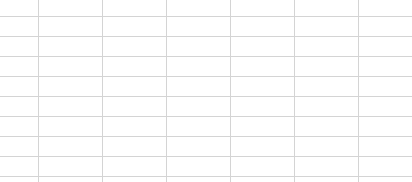
Simple parsing mode
Sequentially appends one Latin letter or number to the phrase and retrieves the suggestions Google returns.
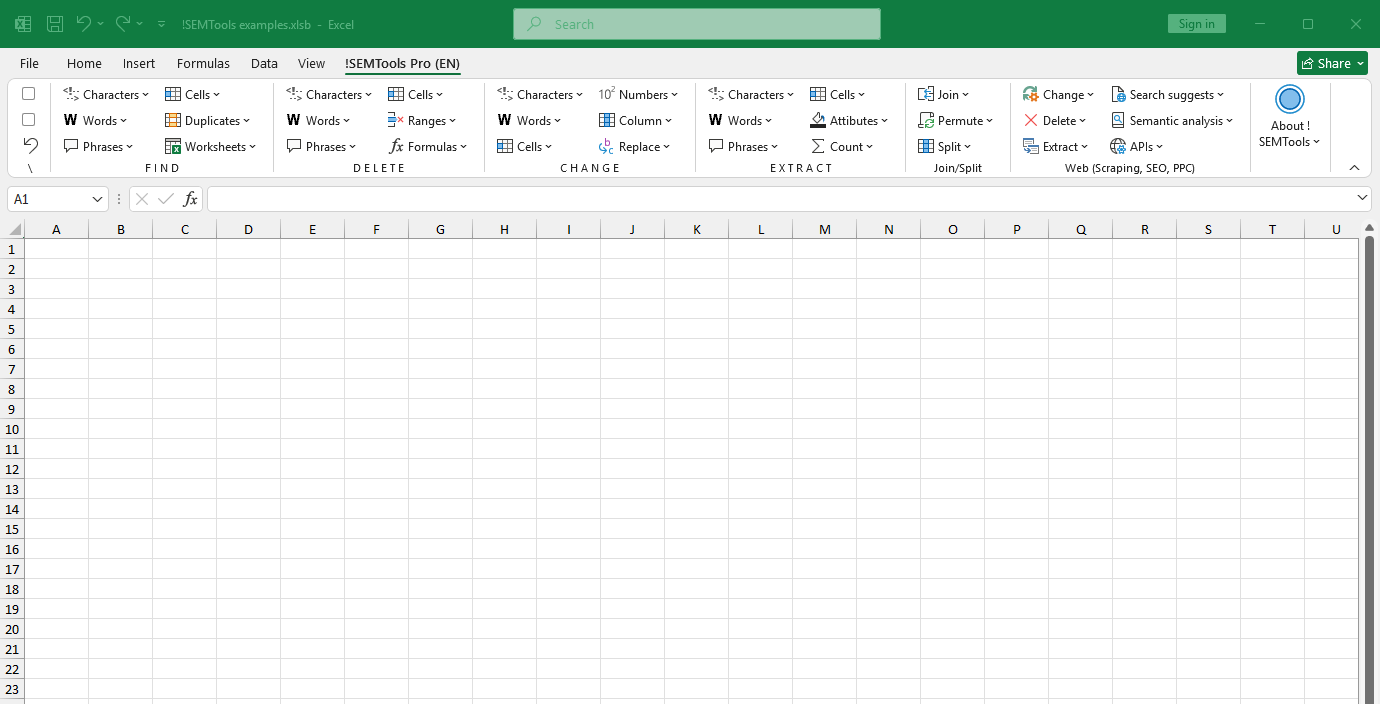
Extended parsing mode (2 characters)
Works like the simple mode but also cycles through the most popular two-character combinations in Latin. This method can produce thousands of suggestions for a popular phrase in a single run, but takes more time.
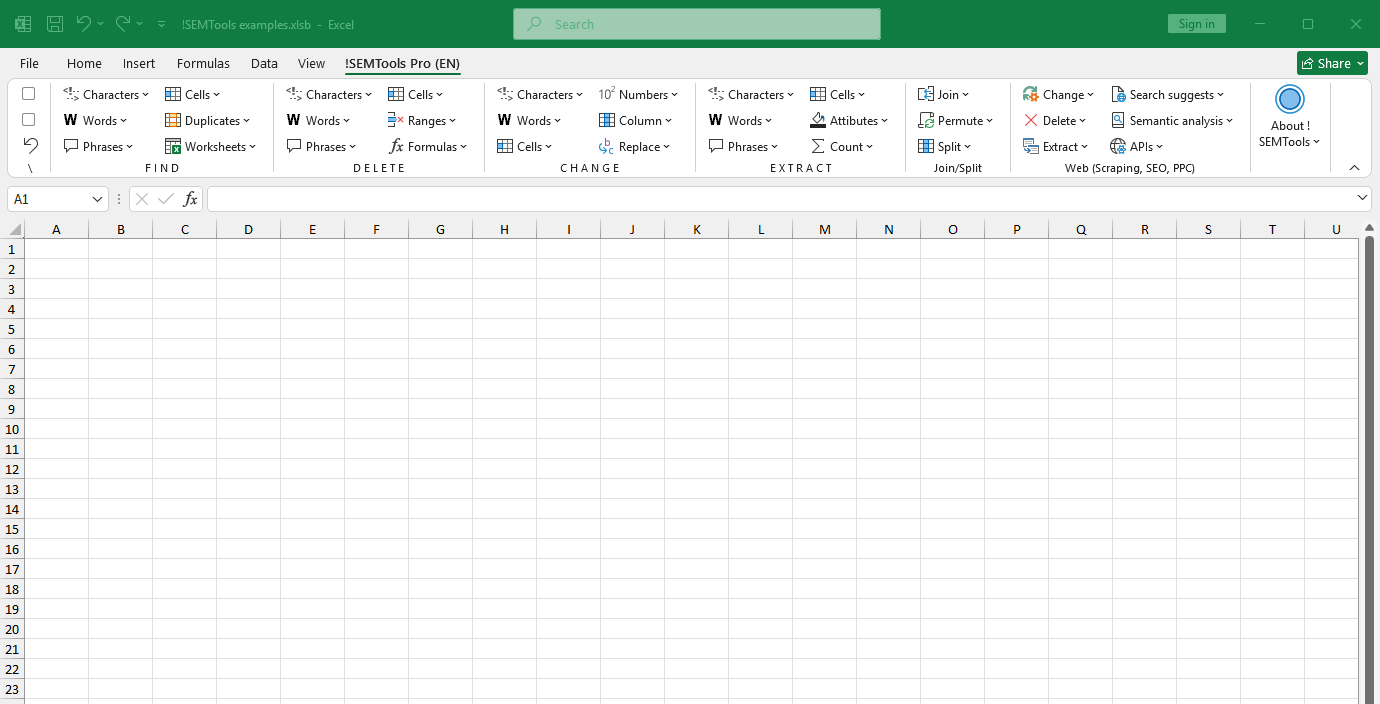
Parsing YouTube suggestions
The free version of !SEMTools also gives you YouTube autocomplete suggestions.
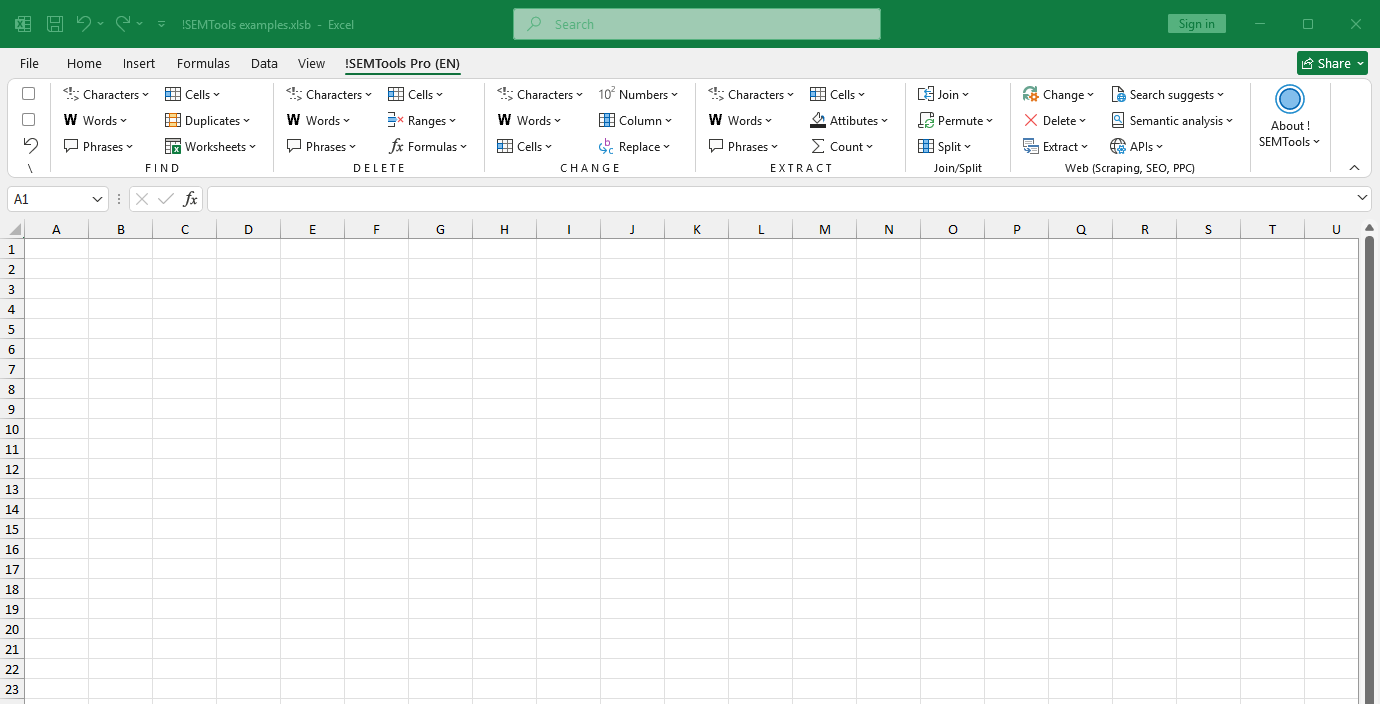
Need to collect Google or YouTube autocomplete suggestions directly into Excel? Install !SEMTools and quickly build keyword lists for SEO and PPC campaigns!