- Built-in Translator (Microsoft Translator)
- Google Translate
- AI Models
- Translation in Excel with the DeepL API
An Excel translator can be useful for anyone localizing websites, application interfaces, or other large volumes of text. It’s also helpful when you have text in an unfamiliar language and need to translate it into English or another language. Most often, the task is translating from English into another target language, or vice versa.
Built-in Translator (Microsoft Translator)
Excel has a built-in translator from Microsoft, but it comes with limitations. For example, you can’t translate a large range of cells at once—you can only copy and paste translations manually.
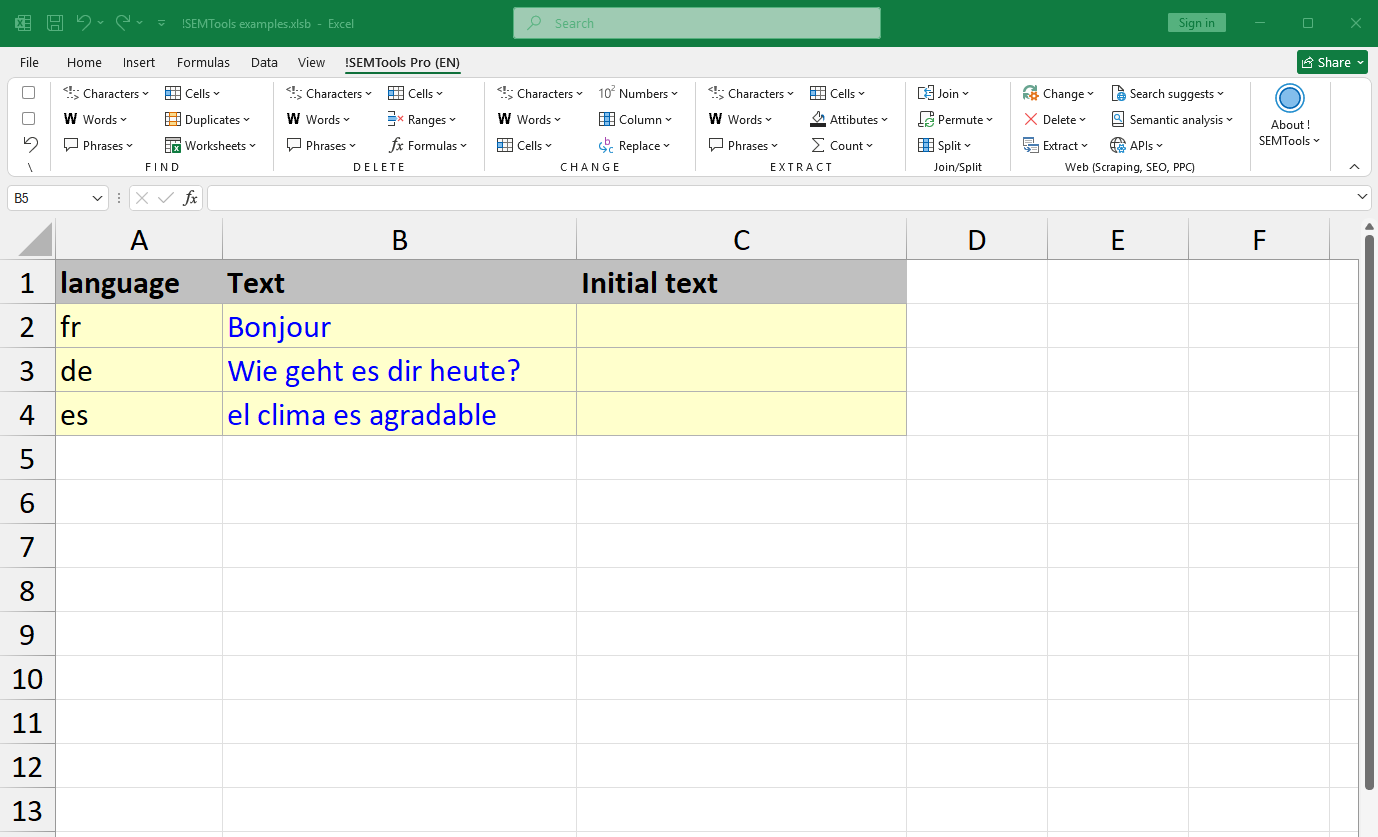
However, it’s handy when you simply need to quickly understand the content of a document without modifying its original text, especially if it’s in a language you don’t know.
Let’s look at some alternatives.
Google Translate
The !SEMTools add-in for Excel provides access to multiple APIs that can be used for text translation—whether English or any other language. The Google Translate API is perhaps the most popular option.
There are several ways to use it: free functions, one-click translation via the free web version of Google Translate, or connecting to the powerful paid API for higher-quality results.
Read more in a separate guide: Translate Text in Excel with Google Translate
AI Models
ChatGPT, Deepseek, Gemini, Claude, and OpenRouter AI with dozens of free models are available. You can even run AI locally on your own computer to use its processing power for translation. Learn more about connecting AI models to Excel here: AI tools for Excel.
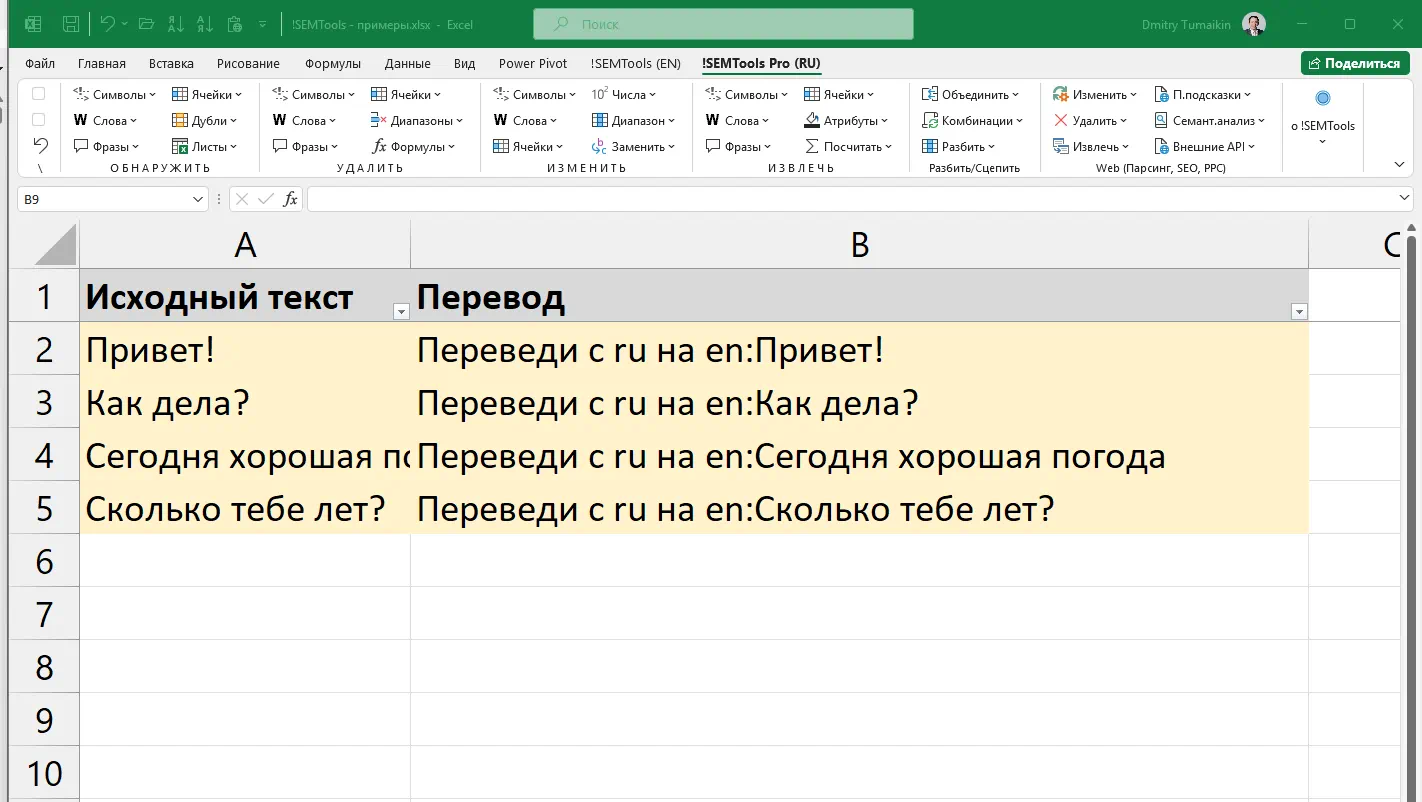
AI-powered translation is generally slower than specialized translation services, but it allows you to control tone, formality, faithfulness to the source text, and other parameters using simple natural language instructions.
Translation in Excel with the DeepL API
DeepL is a neural machine translation service known for high accuracy. With !SEMTools, you can translate Excel cell text between many languages using the DeepL API. Learn more in this guide: DeepL Translator in Excel.
Need to translate text in Excel? Install !SEMTools and translate any amount of text into the language you need—quickly and easily!