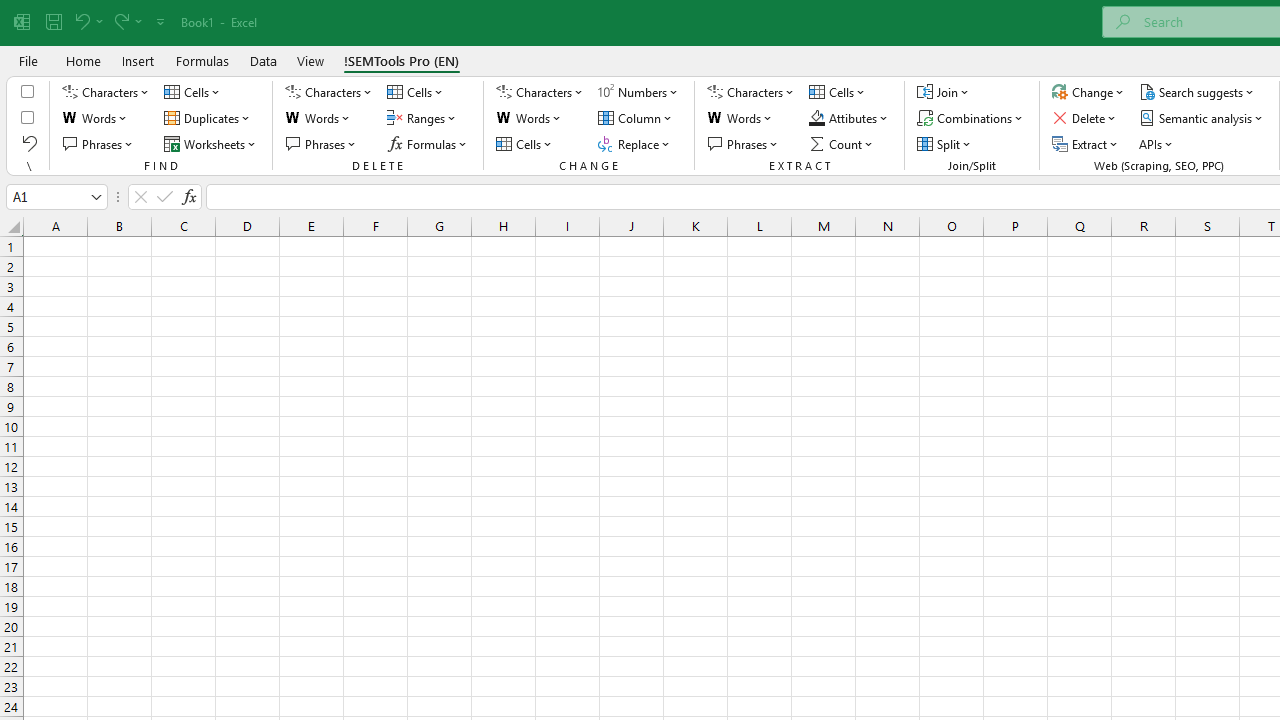
Sometimes just finding specific characters in Excel isn’t enough—you also need to extract them to use in your logic or analysis. That’s exactly what the Extract → Characters menu in the !SEMTools add-in is for.
With !SEMTools for Excel, you can extract both:
- specific types of characters grouped by shared properties:
- get Latin letters from cells
- get numbers (digits) from cells)
- extract only letters and numbers (in other words, remove punctuation and other non-alphanumeric characters)
- extract bold text from cells — or text in other font styles, like italics, or underlined characters
- specific character patterns based on their position or logic:
- extract first N characters from cells
- extract last N characters from cells
- extract characters before or after the first occurrence of a string
- extract characters before or after the last occurrence of a string
- extract characters using regular expressions in Excel, including built-in patterns for:
- domains from full URLs or other URL-containing strings
- email addresses
- dates
- phone numbers
Other text operations with characters
Besides extracting characters, you might also want to do the opposite — remove characters from cells.
Or, after extracting the relevant characters, you may want to transform them, for example, by changing the letter case.
But first things first: it’s always a good idea to search for those characters before taking any action. If they’re not there, there’s nothing to clean up 🙂
Need to extract characters from many Excel cells based on specific rules?
!SEMTools has this and hundreds of other ready-to-use tools!
This post is also available in RU.