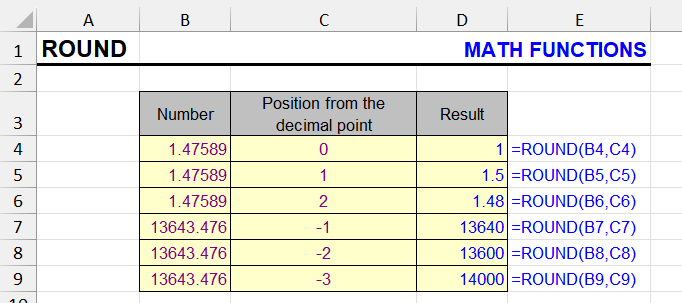
ROUND is an Excel function used in formulas to round numbers according to standard mathematical rules.
If the digit after the rounding position is 5,6,7,8,9, then rounding up occurs (one is added to the digit), and if it’s 0,1,2,3 or 4 – rounding down occurs (the number remains the same). The entire part after the specified digit becomes zeros.
Syntax and arguments of the ROUND function
=ROUND(Number, Num_digits)If the second argument is zero, the number is rounded to whole numbers. If -1, -2, -3 and so on, then to tens, hundreds, thousands, etc. respectively.
ROUND – formula examples
The formula below rounds the well-known irrational number π to three decimal places, for this it also uses the PI function.
=ROUND(PI(), 3)And below are a few more illustrative examples of using the function, here it refers to the value of cell A1 by its address.

Rounding procedure in Excel
There are often situations when you need to round many numbers in a table at once – an entire column or row. In this case, you need to actually perform the rounding procedure, not just change the number of visible digits.
Excel doesn’t have this capability, so I decided to add it to my Excel add-in. See how it works:

Want to round numbers in Excel this fast? Download !SEMTools for Excel to speed up your work with text and numbers!