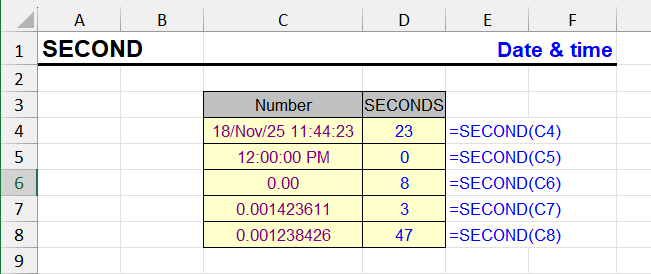
What does the SECOND function do?
The SECOND function in Excel returns the number of seconds from a time value. It extracts a numeric value from 0 to 59 from a given timestamp, ignoring hours and minutes.
This function is useful when parsing time data, working with logs, event timestamps, and other tasks that require precise time analysis.
Syntax
=SECOND(time)- time — date or time from which to extract seconds. This can be a cell reference or a function that returns time.
Usage examples
=SECOND(A1)If cell A1 contains the time 12:45:27, the result will be 27.
=SECOND(NOW())Returns the current seconds from the system time.
=SECOND(TIME(2, 15, 49))The result will be 49.
Features
If you pass text representing time to the function, Excel will automatically try to convert it to time format. If the passed value is not recognized as time, the result will be an error.
Other date and time functions in Excel
TIMEVALUE, TIME, YEAR, DATE, DATEVALUE, EDATE, DAY, WEEKDAY, YEARFRAC, EOMONTH, MONTH, MINUTE, WEEKNUM, WORKDAY, DATEDIF, TODAY, NOW, HOUR, NETWORKDAYS
Like the article? Help its author! Buy !SEMTools, it has lots of useful instruments to process text data.