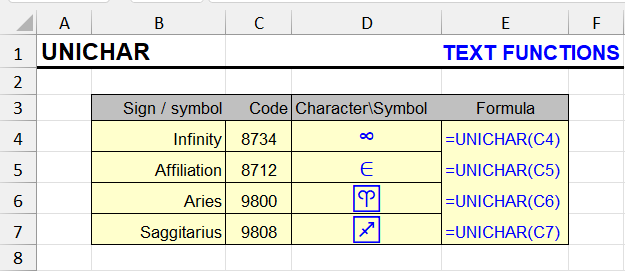
What Does This Function Do?
The UNICHAR function returns a character from the UNICODE table by its numeric code. It’s especially useful when you need to insert special characters that aren’t available on your keyboard.
Once you memorize the codes for characters you frequently need, they’ll always be at your fingertips :)
UNICHAR Syntax
The function syntax is very simple:
=UNICHAR(character_code) Where character_code is a number from the Unicode table.
Usage Examples
Below are the most popular symbols with example formulas.
| Description | Symbol | Formula |
|---|---|---|
| Per mille | ‰ | =UNICHAR(8240) |
| Phone | ☎ | =UNICHAR(9742) |
| Average (x̄) | x̄ | =TRIM("x"&UNICHAR(773)) |
| Infinity symbol | ∞ | =UNICHAR(8734) |
| Diameter | ⌀ | =UNICHAR(8960) |
| Squared | ² | =UNICHAR(178) |
| Line break | (invisible) | ="Text"&UNICHAR(10)&"new line" |
| Tab | (invisible) | ="A"&UNICHAR(9)&"B" |
| Care of | ℅ | =UNICHAR(8453) |
| Degree | ° | =UNICHAR(176) |
| Dollar | $ | =UNICHAR(36) |
| Lambda | λ | =UNICHAR(955) |
| Conjunction (AND) | ∧ | =UNICHAR(8743) |
| Disjunction (OR) | ∨ | =UNICHAR(8744) |
| Delta (difference) | Δ | =UNICHAR(916) |
| Epsilon (sum) | ∑ | =UNICHAR(8721) |
| Membership | ∈ | =UNICHAR(8712) |
| Constant (π) | π | =UNICHAR(960) |
Greek Alphabet
Below is a list of formulas that will return Greek alphabet characters in Excel.
Most popular ones:
| Letter | Excel Formula | Result |
|---|---|---|
| Pi (Π) | | Π |
| pi (π) | | π |
| Delta (Δ) | | Δ |
| delta (δ) | | δ |
| Alpha (Α) | | Α |
| alpha (α) | | α |
| Sigma (Σ) | | Σ |
| sigma (σ) | | σ |
| Phi (Φ) | | Φ |
| phi (φ) | | φ |
| Beta (Β) | | Β |
| beta (β) | | β |
All Greek alphabet formulas:
| Letter | Name | Formula (uppercase) | Formula (lowercase) |
|---|---|---|---|
| Α / α | Alpha | =UNICHAR(913) | =UNICHAR(945) |
| Β / β | Beta | =UNICHAR(914) | =UNICHAR(946) |
| Γ / γ | Gamma | =UNICHAR(915) | =UNICHAR(947) |
| Δ / δ | Delta | =UNICHAR(916) | =UNICHAR(948) |
| Ε / ε | Epsilon | =UNICHAR(917) | =UNICHAR(949) |
| Ζ / ζ | Zeta | =UNICHAR(918) | =UNICHAR(950) |
| Η / η | Eta | =UNICHAR(919) | =UNICHAR(951) |
| Θ / θ | Theta | =UNICHAR(920) | =UNICHAR(952) |
| Ι / ι | Iota | =UNICHAR(921) | =UNICHAR(953) |
| Κ / κ | Kappa | =UNICHAR(922) | =UNICHAR(954) |
| Λ / λ | Lambda | =UNICHAR(923) | =UNICHAR(955) |
| Μ / μ | Mu | =UNICHAR(924) | =UNICHAR(956) |
| Ν / ν | Nu | =UNICHAR(925) | =UNICHAR(957) |
| Ξ / ξ | Xi | =UNICHAR(926) | =UNICHAR(958) |
| Ο / ο | Omicron | =UNICHAR(927) | =UNICHAR(959) |
| Π / π | Pi (also Excel function) | =UNICHAR(928) | =UNICHAR(960) |
| Ρ / ρ | Rho | =UNICHAR(929) | =UNICHAR(961) |
| Σ / σ | Sigma | =UNICHAR(931) | =UNICHAR(963) |
| ς | Sigma (final) | — | =UNICHAR(962) |
| Τ / τ | Tau | =UNICHAR(932) | =UNICHAR(964) |
| Υ / υ | Upsilon | =UNICHAR(933) | =UNICHAR(965) |
| Φ / φ | Phi | =UNICHAR(934) | =UNICHAR(966) |
| Χ / χ | Chi | =UNICHAR(935) | =UNICHAR(967) |
| Ψ / ψ | Psi | =UNICHAR(936) | =UNICHAR(968) |
| Ω / ω | Omega | =UNICHAR(937) | =UNICHAR(969) |
Zodiac Signs
| Sign | Symbol | Formula |
|---|---|---|
| Aries | ♈ | =UNICHAR(9800) |
| Taurus | ♉ | =UNICHAR(9801) |
| Gemini | ♊ | =UNICHAR(9802) |
| Cancer | ♋ | =UNICHAR(9803) |
| Leo | ♌ | =UNICHAR(9804) |
| Virgo | ♍ | =UNICHAR(9805) |
| Libra | ♎ | =UNICHAR(9806) |
| Scorpio | ♏ | =UNICHAR(9807) |
| Sagittarius | ♐ | =UNICHAR(9808) |
| Capricorn | ♑ | =UNICHAR(9809) |
| Aquarius | ♒ | =UNICHAR(9810) |
| Pisces | ♓ | =UNICHAR(9811) |