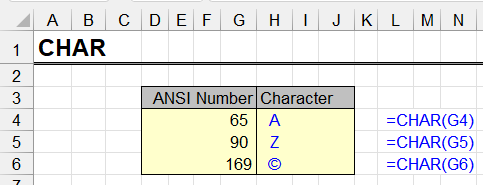
What does the CHAR function do?
This function converts an integer to the character that corresponds to it in the current ANSI encoding used by the operating system.
IMPORTANT: ANSI encoding is a collective concept – there are many of them (encodings), and the mapping table of numbers and characters will vary depending on what is specified in your operating system’s registry.
CHAR function syntax
=CHAR(number)The number must be from 1 to 255, otherwise the function will return a #VALUE! error.
Character codes and their corresponding symbols
The table below will help you quickly navigate when you need rarely used symbols. The most in-demand ones are:
- line break character – 10
- ™ symbol – 153
- ® symbol – 174
- © symbol – 169
- guillemets – 171 and 187
- plus-minus sign (±) – 177
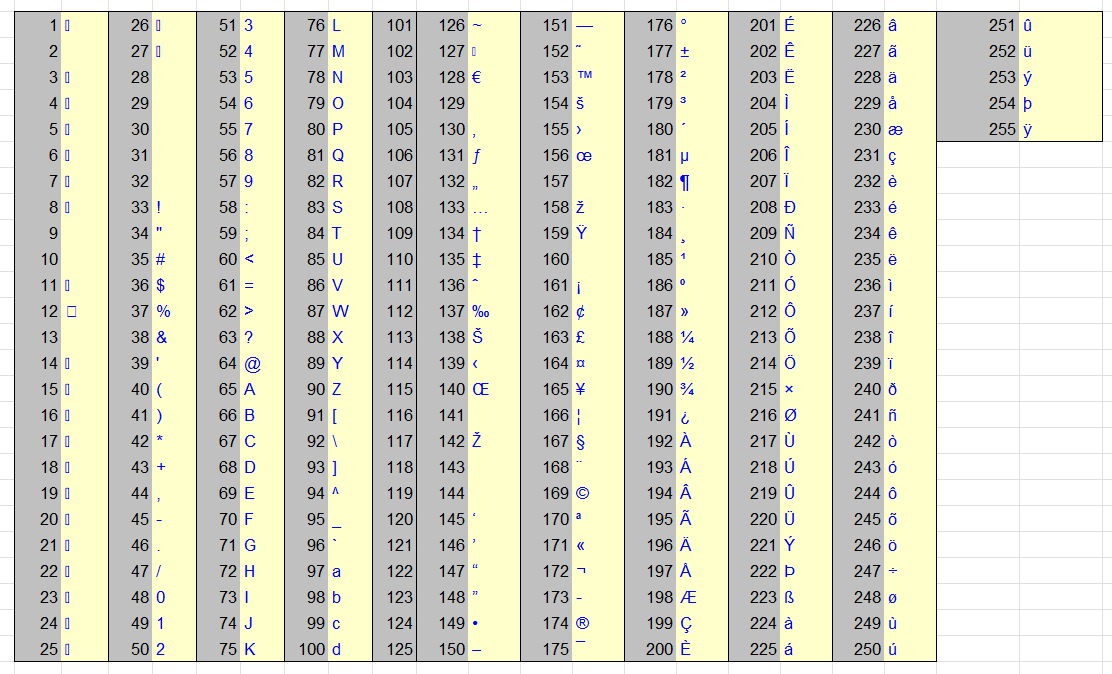
CHAR function examples
In addition to its intended use, the CHAR function can be used for other tasks in Excel, including those where it serves as an auxiliary function.
Create alphabet with CHAR function in Excel
A convenient way to avoid typing letters manually from the keyboard.
Depending on which alphabet you want to create in Excel, you’ll need different number ranges.
For English, these are ranges 65-90 (uppercase) and 97-122 (lowercase). For the Russian alphabet – 192-223 and 224-255 respectively.
For some reason, the letter Ё is not included in any of these ranges (see table above), meaning the Russian alphabet in 1251 encoding will be incomplete if you take only consecutive numbers. The code for uppercase Ё is 168, lowercase – 184.
Read more in the article: How to create an alphabet in Excel
Combinations with other functions
In combination with SEARCH, FIND, COUNT and ROW in an array formula, the CHAR function allows you to find alphanumeric characters in text.
It can also help extract or remove the last word in all cells.
Like the article? Help its author! Buy !SEMTools, it has lots of useful instruments to process text data.