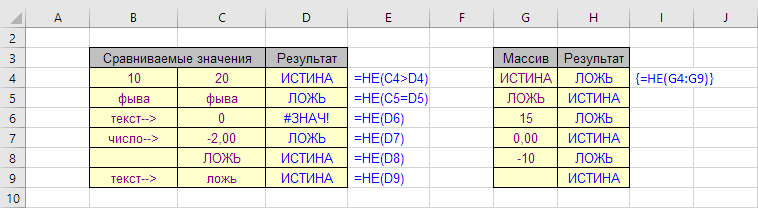
What does this function do?
This function performs negation of the input logical value.
It can also be said differently – the function checks the truth value of an expression. If the input value or calculation is false, the function result is TRUE, and vice versa.
Syntax
=NOT(Logical)Formatting
Requirements for input values are similar to the AND and OR functions.
The difference may be in the result format – AND and OR return a single value. Negation with the NOT function is performed with each of its elements and returns a similar array.
Any numbers other than zero are interpreted as TRUE, zero – as FALSE.
Any text values, except “FALSE”, “TRUE” in text format, return a #VALUE! error.
Other logical functions
Like the article? Help its author! Buy !SEMTools, it has lots of useful instruments to process text data.